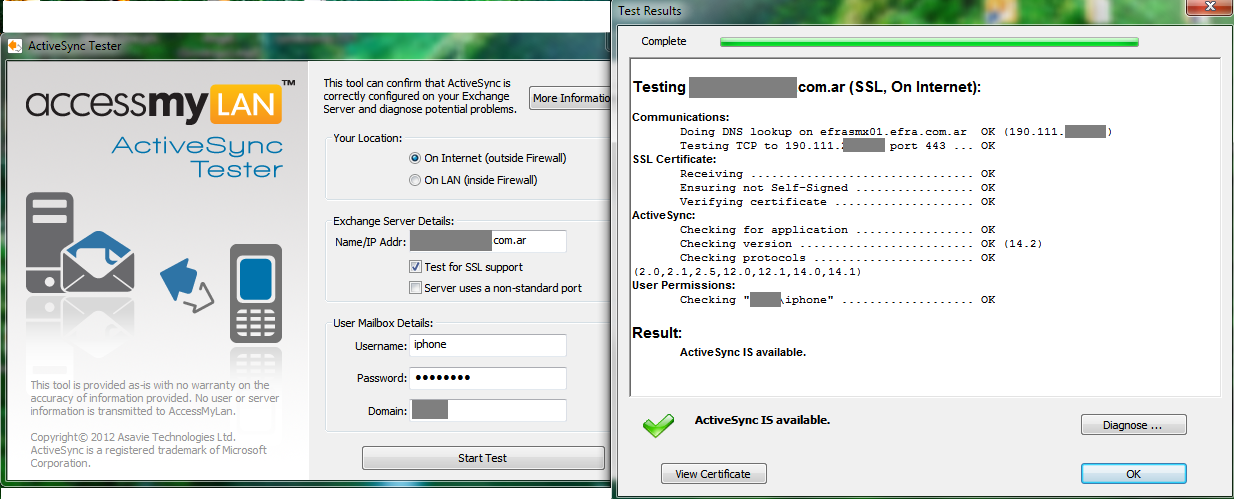1) Export-ActiveSyncLog (Tienes que tener permisos de Read-Only en el IIS)
A) Por dia:
Export-ActiveSyncLog -FileName: "LOGS_PATH\LOG_NAME.log" -StartDate:"XX/XX/XX"
-EndDate:"XX/XX/XX" -UseGMT:$true -OutputPath:"C:\Reports"
B) Todos los logs:
Dir C:\inetpub\logs\LogFiles\W3SVC1\*.log | Export-ActiveSyncLog -OutputPath:“C:\Reports”
2) Guarda el siguiente script como ExportActiveSync.PS1 y ejecutalo desde el Exchange Powershell.
$ActiveSyncDevices = @()
ForEach ($Mailbox in Get-Mailbox –Server MBX01) {
Get-ActiveSyncDeviceStatistics -Mailbox $Mailbox.Identity –ErrorAction SilentlyContinue | Select DeviceFriendlyName, Devicetype, DeviceUserAgent | ForEach-Object { $_ | Add-Member –MemberType NoteProperty -Name "MailboxIdentity" -value $Mailbox
$ActiveSyncDevices += $_ }
}
$ActiveSyncDevices | Export-csv c:\Path\To\File.csv

Es script fue proporcionado por: http://www.definit.co.uk/2011/02/reporting-all-activesync-devices-and-users-in-exchange-2010/
3) Te dejo esta utilidad por si te sirve, es para chequear si funciona ActiveSync interna y externamente (Muy Buena):
https://store.accessmylan.com/main/diagnostic-tools
Tambien tiene una AppStore para Iphone