Hola Duvango,
Lo mejor que puedes hacer y de la forma mas sencilla y efectiva es hacerlo a traves de GPP (Group Policy Preferences) y asegurarte de clientes como Windows XP tengan la GPP Client Side Extension.
Indicaciones en ingles:
There is a Group Policy Preference (GPP) that can do it for you
Changing the local Administrator password on domain members has become pretty easy with the advent of Group Policy Preferences.
Start the Group Policy snap-in, expand Computer Configuration, expand Preferences, click Control Panel, and then right-click Local Users and Groups. From the menu select New - Local User. Select Update as the action, type Administrator into the User name text box, then type the new password into the Password text box, confirming the password in Confirm Password text box. Press OK.
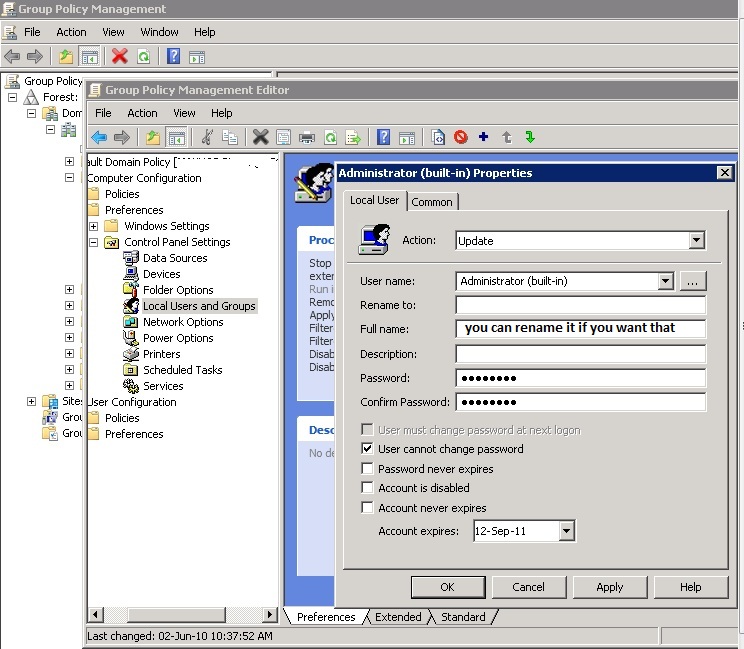
Exitos !!